Initial steps
What must be observed prior to configuring the flow sensor?
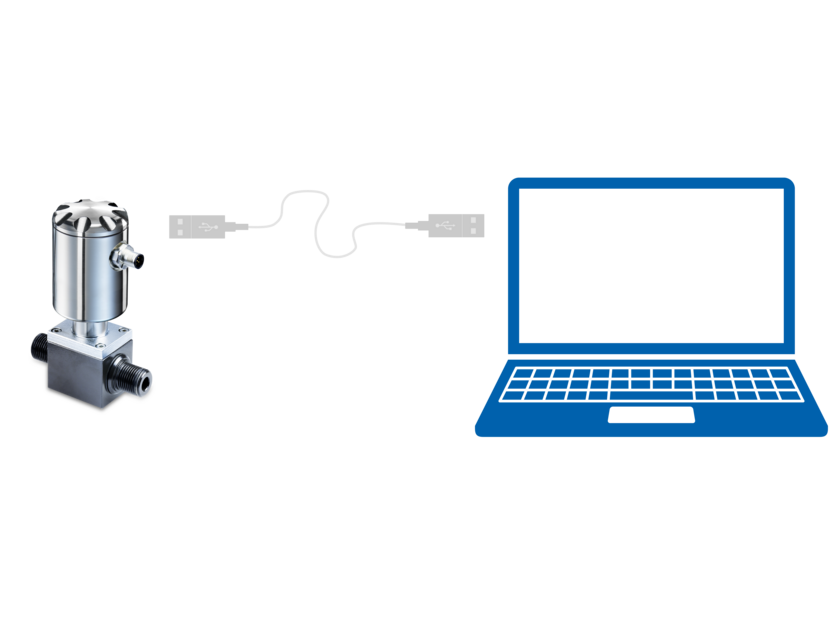
1. The flow sensor must be connected to a PC via the USB connection.
2. The BCP software, including all drivers, must be installed on the PC. For this purpose, the PC must have a functioning Internet connection. The BCP software is available for download at www.baumer.com in the download section of the product.
3. The sensor must be electrically connected.
4. Administrator rights must be used to log into the PC for installation of the software.
BCP software overview
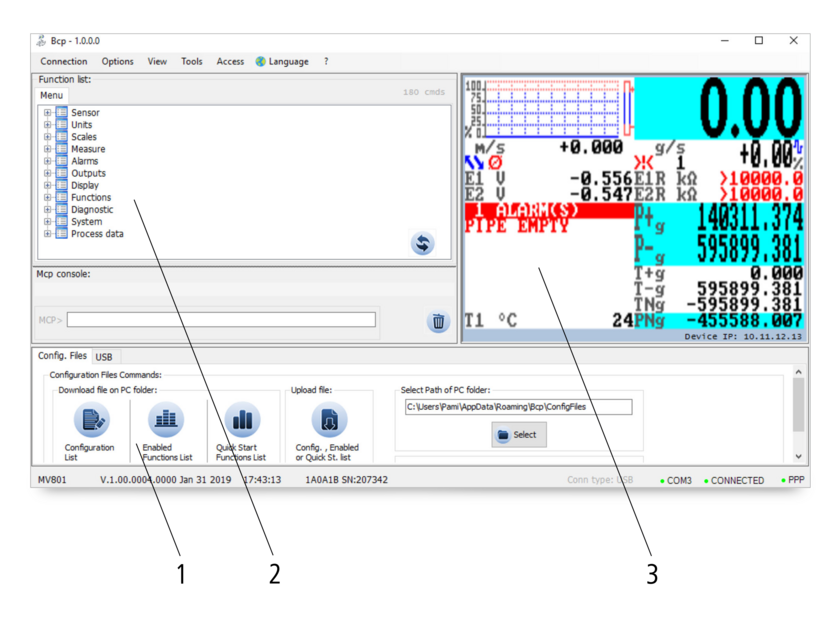
The BCP software is divided into three operating areas:
1. Operating area for special functions
2. Operating area for command entry
3. Visualization view and menu
See the operating instructions for more information about the individual operation areas.
Quick start menu
The quick start menu allows quick access to some of the most frequently used functions. This facilitates the quick and easy parameterization of the flow sensor to the respective application. The main menu with all available functions is additionally available. Access to the menus and functions of the flow sensor is enabled by 6 grouped access levels. Each access level is protected by another code. These can be found in the operating instructions. The access code must be entered when opening the quick start menu or the main menu. Depending on the access code, only specific menus or functions are available. Menus and functions for higher access levels are shaded in gray or not shown.
Downloads
Software
-
Software – Configuration tool BCP
